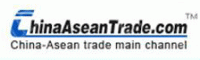1) Choose the Buyers tab above the Sarch Bar, enter a product name in the search box then click search
2) Refine your search results by Category, Buyer Location, Date Approved and so on.
3) Click “I want to quote” when you find the right buyer(s).
Search tips:
Use the advanced search tool to refine your search results.
If the results not accurate, make your search less specific (e.g. "bicycle framework" instead of "carbon bicycle frame work")
Only search for one product at a time
How to sell my products?
The best way to promote your products online is to Display your products free on Chinaaseantrade.com. You can add up to 50 products free. To attract more buyers, add detailed product specifications.
You can also search for buyers directly by checking the latest Buying Leads. Buying Leads are like wanted ads or purchase requests that tell you exactly what buyers are looking for.
How do I find buyers from a specific country or region?
Simply select a country/region from the drop-down menu in the Search Bar; or use our Advanced search to filter buyer information:
1) Click the Advanced search link in the Search Bar on our homepage
2) Enter your product keyword
3) select the Business Type
4) Add your preferred country
5) Click Search
How do I contact buyers?
Click “ I want to inquire”when you find the right buyer(s) in Buying Leads.
How do I send quotations to buyers?
Search buyers through the search bar. Click”Contact Now” or to “I want to quote” to send your quotation.
Can I view buyer email addresses on ChinaAseantrade.com?
Free members can not view buyer email addresses, however if you upgrade to become our Premium Member, you can view buyers’ contact information.
Why don't I get inquiries from buyers?
A lack of responses to your selling information on Chinaaseantrade.com may be due to different factors. Please check the following tips to improve your feedback:
1. Have you provided enough product details? Most buyers choose suppliers who provide lots of details about the product on offer
2. Regularly update your posted Selling Leads to keep your information at the top of buyer searches
3. Most buyers prefer to trade with verified Premium Gold Suppliers. To build trust with buyers faster, upgrade to a Premium Membership.
Find more information about Premium Chinaaseantrade.com Memberships at the following link: http://www.chinaaseantrade.com/asia/
How do I display products with pictures?
1. Sign in to My ChinaAseantrade
2 Go to Information Management/Products Management./Add
3. Click Product Photo:
Click select to upload a photo from your computer
Click Upload
If you have any problem in uploading your product picture, you may send your problem and the questioned picture to sales@ChinaAseantrade.com
How to edit my products?
1. Sign in to My ChinaAseantrade
2. Click Manage Products
3. select a product and click Edit to make changes
4. Click Submit when your changes are complete
Your Product will be displayed online within 24 hours of approval.
Group and Sort Products
1. What is Product Group?
Product Group helps you place your products into groupings so that they are easily manageable.
Note:
i. Up to 100 groups can be added. You can only add up to 20 first level groups.
ii. You can only group Public products. Each product can only be grouped into one Group. Unlimited number of products can be added into a Group as long as there is no repetition.
2. How do I add new Groups?
1) Sign in to My Chinaaseantrade > Selling > Group&Sort Products > Manage&Sort Groups. You can add, delete, rename and sort Groups here
2) Click Add Group
3) Enter a Group name and press Enter or click OK to complete. To add products to the newly created Group, just click Manage Products
Note:
i. Up to 100 groups can be added. You can only add up to 20 first level groups.
ii. Group names must be less than 50 characters and in English only.
iii. You can only group Public products. Each product can only be grouped into one Group. Unlimited number of products can be added into a Group as long as there is no repetition. Sub-Group names under the same Group cannot be repeated.
3. How do I sort Groups?
1) Sign in to My Chinaaseantrade > Selling > Group & Sort Products > Manage & Sort Groups
2) Go to the Group that you want to sort and click Sort Group
3) Click again and click Save to complete
Note:
i. Only one group can be sorted each time.
ii. After sorting, don’t forget to save the sort result by clicking Save.
What are Verified Members?
Verified member is a new feature on Chinaaseantrade.com where suppliers can be verified by Chinaaseantrade.com staff.
What's the benefit of being a Verified Member?
Being verified makes suppliers more trustworthy to buyers, and it’s easier for buyers to find Verified Member than unverified members. As a verified member, you can:
- Have your company and product listings appear in front of those from unverified suppliers
- Get a verified badge in your supplier profile