Brand:aa
Product detail:
1. Overview
The GXW4216/24/32/48 is a next generation high performance high-density analog VoIP gateway that is fully compliant with SIP standard and interoperable with various VoIP systems, analog PBX and phones on the the market. It features multiple FXS analog telephone ports, superb voice quality, rich telephony functionalities, easy provisioning, flexible dialing plans, advanced security protection, and strong performance in handling high volume voice calls. The GXW42XX series gateway offers small and medium businesses a cost-effective hybrid IP and analog telephone system that allows them to enjoy the benefits of VoIP communications while preserving investment on existing analog phones, Fax machines and legacy PBX systems.
2.Features:
(1) :GXW4216/24/32 x RJ11 FXS ports plus & 1/1/2 x 50 pin Telco connectors
GXW4248: 2 50 pin Telco connectors, as well as per port LED
(2):Gigabit Ethernet and a backlit 128x32 graphic display with support for multiple languages
(3):4 SIP Server profiles per system and independent SIP account per port
(4):Supported voice/Fax codecs include G.711, G.723.1, G.726A/B, iLBC, T.38 Fax
(5):Advanced carrier grade 128ms-tail-length G.168 line echo cancellation
(6):Over-voltage and over-current protection(ITU-T, K.21)
(7)Support VMWI, NEON LED and stutter tone for message waiting indication
(8)Automated provisioning using TR-069 or AES encrypted XML configuration file; TLS/SRTP/HTTPS for advanced security and privacy protection
3.Specifications:
| Telephone | GXW4216/4224/4232:16/24/32*RJ11 FXS ports $ 1/1/2 50-pin Telco connectors GXW4248: 2 50-PIN Telco connectors |
| Network Interface | 1*10M/100/1000Mpbs auto-sensing RJ45 port |
| LED indicators | LAN LINK. LAN Activity, Connection Per Telephone Port |
| LED display | Backit 128*32 graphic LCD display with support for multipe languages |
| Voice-over-Packet Capabilities | Window based carrier grade line echo cancellation.dynamic jitter buffer.modem dection & auto-switch to G.711 |
| Voice Compression | G.711,G.723.1 G726(40/32/24/16),G729 A/B,iLBC |
| FAX over IP | T.38 compliant Group 3 Fax Relay up to 14.4kpbs and auto-switch to G.731 for FAX Pass-through,Fax data Pump v.17,v21,v27ter.v.29 for T38 fax relay |
| Telephony Feature | Caller ID display or block, call waiting, blind or attended transfer, call forward, do not disturb, 3-way conference, last call return, paging, message waiting indicator LED (NEON LED) support and stutter tone, auto dial, flexible dial plan |
| QOS | DiffServ, TOS, 802.1P/Q VLAN tagging |
| Network Protocols | TCP/UDP, RTP/RTCP, HTTP/HTTPS, ARP, ICMP, DNS, DHCP, NTP, TFTP, PPPoE, STUN, LLDP |
| DTMF Method | Flexible DTMF transmission methods including In-audio, RFC2833, and /or SIP INFO |
| Singaling | SIP (RFC 3261) over UDP/TCP/TLS |
| SIP Server Profiles & Accounts Per System | 4 distinct SIP server profiles per system and independent SIP account per telephone port |
| Provisioning | TFTP,HTTP,HTTPS,TR069 |
| Sscurity | SRTP,TLS/SIPS,HTTPS,802.1* (Pending) |
| Management | Syslog.HTTPS,Web browser,voice prompt.TR-069 |
| Universal Power Supply | GXW4232/4224/4216:Output:12VDC.5A,Input:100-240VAC.50-60Hz GXW4248:Output:24VDC,6.25A;Input:10-240VAC,50-60Hz |
| Enironmental | Operating:0 °C ~40 °C ;Storage:-20 °C ~60 °C ;Humidity:10%~90%(non-condensing) |
| Electrical Protection | Over-voltage and over-current protection(ITU-T Recommendation K.21,Basic Teat Level) |
| physical | Unit dimension:440mm(L)*255mm(W)*44(H) (1U)(GXW4248) 440mm(L)*185mm(W)*44(H) (1U) (gxw4216/4224/4232)
Unit weight:3.21kg; Package weight;4.31kg(gxw4248) 2.63kg; 3.68kg(gxw4232) 2.57kg 3.62kg(gxw4224) 2.39kg 3.48kg(gxw4216)
|
| Mounting | Desktop and rack mount with front brackets |
| Short&Long haul | 2 REN.UP to 6000ft on 24 AWG wire |
| Caller ID | Bellcore Type 1&2.ETSI,BT.NTT.and DTMF-based CID |
| Disconnect Methods | Busy Tone,Polarity Reversal/wink,loop Current |
| Compliance | FCC:Part 15(CFR 47) Class B CE:EN5022 Class B EN55024,EN61000-3-2.EN60950-1.RoHS C-TICK;AS/NZS Class B,AS/NZS CISPR 24.AS/AZS 60950 ITU-T K.21(basic Test level);UL 60950(power adapter) |
4. Analog IP Gateway GXW42XX series 16, 24, 32 or 48 FXS Ports
5.brand LOGO
6. Overview :
FIGURE 1: DIAGRAM OF GXW4216/24/32/48 PANEL
TABLE 1: DEFINITIONS OF THE GXW CONNECTORS
| Ethernet port | Connect to the internal LAN network or router |
| RESET | Factory Reset button. Press and hold for a while to reset factory default settings. |
| DC IN | Power adapter connection |
| Analog port | Connect to analog phones / fax machines with an RJ21 to RJ11 cable |
| FXS ports | FXS port to be connected to analog phones / fax machines. |
Note: Once the GXW42XX is turned on and configured, the front display panel indicates the status of the unit.
TABLE 2: DEFINITIONS OF THE GXW DISPLAY PANEL :
| Act LED | Remains ON if plug the network cable. |
| LINK LED | Indicates Ethernet port activity. |
| FXS LED | Indicate status of the respective FXS Ports on the back panel Busy - ON (Solid Green) Available - OFF Slow blinking FXS LEDs indicates Voice Mail for that port. All FXS LEDs slow blinking indicates provisioning. |
7. You will need the following information to configure the GXW4200 series via the web browser:
• IP address, subnet mask and gateway IP if using static IP.
• Each SIP server and/or Outbound Proxy FQDN or IP address for one Profile (4 in total).
• User subscriber information: User ID, Authentication
ID, Password under FXS port label.
• Please contact your ITSP for additional settings that may be necessary to configure the device.
8. APPLICATION DIAGRAM
There are three scenarios where the GXW4200 series can be effectively used to enable any business to leverage
the benefits of VoIP and the Internet.
Configure GXW4200 with PBX on VoIP :
Configure GXW42XX without PBX on VoIP
Configure GXW42XX with FXO gateway
9. PRECAUTIONS
1. Do not attempt to open, disassemble, or modify the device.
2. Do not use a third party power adapter
3. Do not expose this device to temperatures outside range of
Operation: 0°C to 45°C
Storage: -20°C to 60°C
4. Do not expose the device to environments
outside of the following humidity range: 10% to 90% Non-condensing
5. Do NOT power cycle the Analog IP Gateway during
system boot up or firmware upgrade. You may cor
rupt firmware images and cause the unit to malfunc
tion.
10. PACKAGE CONTENTS
FXS Analog IP Gatway :
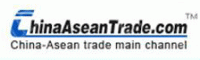
















 Legal status confirmed
Legal status confirmed








