Brand:aa
Product detail:
Online Phone GPS tracker for the Elderly TKM806
1. Appearance
SN | Name | Functional Description |
1 | FM antenna | When listening to FM radio, you need to pull out the FM antenna. |
2 | Volume key | During call, listening to FM radio, etc, to adjust volume, just press this key. |
3 | FM shortcut key | Push the key upward to open FM radio and downward to close it. |
4 | Answer and dial key | Dial a call or receive a call; in standby, press this key to enter the latest call log. |
5 | Flashlight | Push the key upward to open the flashlight. |
6 | Receiver | Voice, ring tone and FM output |
7 | Screen |
|
8 | Direction key
| Adjust menus; the left and right direction keys are for Enter and Back. |
9 | End key | End or refuse a call; In operation, back to the previous level, i.e. Cancel or Back; On the switch-off state, press this key long to switch on the phone; On the standby interface, press this key long to switch off the phone; On the non-standby interface, press this key long to back to the standby interface in shortcut way. |
10 | Keypad | On the Edit interface, press * key to input special symbols and press the # key to switch input modes. |
11 | MIC |
|
12 | I/O port | For charging and headset. |
13 | Lanyard port | For lanyard |
14 | Flashlight switch | Upward to switch on the flashlight, downward to switch off the flashlight. |
15 | Keypad lock switch | Upward to unlock, downward to lock the keypad (except SOS key) |
16 | SOS key | In switch-on/off state, press this button for 3 for SOS (refer to 7.2.2,7.2.3 for details) |
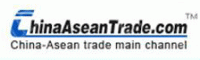















 Legal status confirmed
Legal status confirmed
