Brand:aa
Product detail:
GSM GPRS Modem Pool 16 Port Modem Pool for send SMS MMS SMS Machine
Wireless Modem Pool , is an integrated . multiple modem density in one single-box. Destined for many users for SMS or other applications.
Physically in slim-size, inside power supply module, space saving, stable & reliable systems in 4/8/16/32/64 ports density.
Description
1.GSM GPRS Modem Pool
2.Data Circuit asynchronous transparent and non transparent up to 14,400 bits/s
3.Wavecom and Siemens Module
4.Baud Rate: 300 ~ 115200 bits/s
5.Baud Rate Auto: 2,400 ~ 19,200 bits/s
6.Fax G3
7.Voice/Fax Switch able
8.V.42, V42bis
9.GPRS
10.WAP
11.Send bulk SMS MMS
12.Based on Wavecom and Siemens Module
Advantages
Built to fulfill many needs with below criteria:
1.Sending / Receiving messages
2.Broadcasting messages
3.Cost Saving purposes
4.Enterprise level services
Features
1.Multiple Send/Receive messages at the same time
2.Broad Coverage Area
3.Wide Broadcasting in speedy time
4.Portable device
5.Convenience
6.Accurate
7.Economic, nothing messages left, avoid human error
8.Efficient & Effective
9.Multi-terminal
Application
1.Hypermarket / Shopping Centre
2.Distribution companies
3.Hotel
4.Tour / Travel
5.Transportation Agent
6.Enterprise companies
7.Hospitals
8.TV Stations / Media
9.Oil Companies
Interface
1.SMA connector antenna
2.SIM holder
3.AC Power Source
4.AT Commands Remote Control (GSM 07.07 & 07.05)
Preparation (Before Operating )
1.SMS applications, need to apply to the local cellular service provider
2.Data Transmit, need to apply to the local cellular service provider, max speed 9.6kbits/s. Attention: number of voice cellular can be called differently from number of data cellular. To obtain the feature, has to call and ask to the local cellular service provider
3.Fax, can be as Fax Modem, need to ask this feature to the local cellular service provider. Normally the fax number cellular will be different form voice number cellular.
4.Hardware neededConnection/Setup
A. Cables supplied
B. Interface multi-serial card (for model with serial port only), not supplied
C.Antennas
5.Use Software bundled (Chinese language), or using AT Command, or using other HyperTerminal software such PC Com etc.
A. HyperTerminal
B. Please insert the SIM Card
C. Open the power switch, the indication led is bright.
6.When the indication LED is flash,the into normal work state.
Accessory :
1.Power adapter or power cable
2.RS232 cable or USB Cable
3.One 16 Port Modem Pool host one
4.CD for driver
5.16pcs SMA antennas
The picture of 16 Port Modem Pool :
Right way to insert SIM Cards :
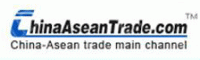
















 Legal status confirmed
Legal status confirmed








