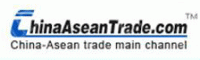Product detail:PRODUCT FEATURES:Refillable Metered Pump Cartridge, Guaranteed 4,000 dosages per refill, LCD Control Panel, Start / Stop Setting, Dosage Frequency Setting Function, Day Off Selection, Reset Button, Test Button, Key Lock, Battery Status Indicator, Built-in Way Valve, Waterproofed Housing, Stainless Steel Connection Kit,Operates on 2 "D" size Alkaline Batteries lasts 12 monthsOPERATION INSTRUCTIONS: SWITCHING ON UNIT: Open dispenser cover, using key supplied Insert two "D" size batteries Install the Bioclean/sanitizer refill bottle by inserting the tip into the nozzle Turn ON dispenser using ON/OFF switch When unit is turn ON, LCD automatically displays Time Clock Setting. TIME CLOCK SETTING: Press MINUTE and HOUR button to adjust clock setting to desired time (To scroll, press and hold) Press DAY button to set the actual day. SET OPERATION MODE:Step 1. Select Start TimePress SERVICE button to select Start Time mode (STR). Press MINUTE and HOUR button to select desired start time. Step 2. Select Stop TimePress SERVICE button to select Stop Time mode (STP). Press MINUTE and HOUR button to select desired stop time. Step 3. Select Dispensing IntervalPress SERVICE button to select interval mode (INT). Press MINUTE button to set desired dispensing interval. Default setting is 15 minutes. Step 4. Select Off DayPress SERVICE button to select Sleep mode (SLP). Press DAY button to select Off Day. Note: When no "Off Day" has been selected beforePress DAY button, 1st. time to activate required Off Day. Press DAY button, 2nd. time to deactivate Off Day. Note: When "Off Day" has been selected and programmedPress DAY button once only to deactivate the Off Day. SET MAINTENANCE MODE:Step 1. Check Battery StatusPress and hold SERVICE button for 3 seconds to check status of batteries. When battery is low, LCD will display battery sign with a "X" Step 2. Check Refill BalanceWhile in Battery Status mode, press SERVICE button again Display will show refill balance in number of days Step 3. Changing BatteriesDispenser will hold memory for 60 seconds, allowing you to change batteries without losing settings. Step 4. Changing RefillPress RESET button after inserting new refill INSTALLATION INSTRUCTIONS:1. Choose location of connection on flush pipe. Determine which side of the pipe to drill.2. Drill a hole in the pipe at the mark. WARNING: DRILL THE HOLE THROUGH ONE SIDE OF THE PIPE ONLY.3. Assemble the installation kit. Insert stainless steel pipe into fitting on the pipe and dispenser. (Refer to the installation sequence below)4. Position the dispenser on the wall and mark the location through the screw mount hole on the dispenser for location to drill.5. Drill hole and mount dispenser on the wall with screws and anchors provided in the installation kit.6. Tighten the compression nuts to secure the installation.7. Flush the fixture to test for any leakage.For more information how BioClean & BioPlus Technology can help solve your malodor and drain blockages problems, contact