Fast Setup and Access to Your Data
The Business Center included with your DacEasy Accounting software provides a single entry point for all DacEasy programs and includes a number of features designed to increase productivity. You can quickly view information on the Internet, view helpful tips, access activities and follow guides to complete workflow processes.
Use the Setup Workflow Guide to quickly complete each setup step. This comprehensive guide ensures that you won't skip any steps.
Present a Professional Image
Providing excellent customer service and building relationships extends beyond face-to-face interaction with your customers and vendors. Because printed correspondence is also a reflection of your company, make sure that your accounting software lets you produce custom, professional-looking correspondence. Create professional correspondence using:
- Customizable forms including invoices, purchase orders, statements, labels and more.
- Word mail merge letters with our built-in Microsoft Office integration.
Multiple Ways to View Your Data
Accounting software is only useful if you can get to your data. DacEasy understands this-that's why we have a number of ways for you to view your data.
Instant Reports allow you to quickly view key reports with a single mouse click. While fast access is great, the real power is the ability to click an area on the report to drill down to more detail. For example, if a customer inquires about their account, you can view the Accounts Receivable Aging, and then drill down on a past due invoice to view the invoice detail.
Features and Enhancements: Increase in Product Code Length
Maintain even more control over inventory by using larger product codes. Larger product codes allow your company to define prefixes that indicate the location of an item, such as the warehouse, store, or delivery truck. New Form Designer Variables
Customize forms to include even more of the information that your company needs to display to your customers and vendors. DacEasy v16 includes over 60 new variables so that users can insert more customer, vendor, and product related data on forms such as invoices, statements, purchase orders, sales quotes, and more! By including this additional information on forms, employees no longer need to view customer or vendor records, protecting sensitive information. Simplified Job and Project Tracking1
Gain greater control over jobs and projects using Simplified Job and Project Tracking. DacEasy v16 allows you to estimate revenue and expenses on a per job basis, and accurately track jobs to meet these expectations. New Import Fields
Further integrate DacEasy with third-party applications by using more than 50 new import fields to import additional customer, vendor, product, and services data. Purchase Assistant
Simplify and gain more control over the purchase process using the new Purchase Assistant. The Purchase Assistant expands the functionality of the Sales Assistant provided in previous releases, by allowing you to display custom information about the products you purchase. DacEasy v16 allows you to select how this custom information displays during the purchase process, including pop-up dialog boxes, messages that print on purchase orders, and hidden messages on purchase orders that display only to you and your employees. Detail Line Tax Editing
Simplify the sales process by assigning tax rates to specific products included on invoices. DacEasy v16 allows you to include taxable and non-taxable products on the same invoice, as well as apply different tax rates to products where sales tax rates are dependent upon item and/or price. | 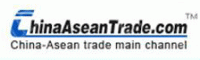















 Legal status confirmed
Legal status confirmed





