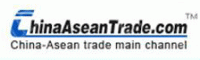【Company Profile Overview 】
A company profile is highly recommended for all members. It establishes credibility with other potential trade partners.
An example of a company profile in search listings:
Here's another example of a company profile in a supplier’s store website
To provide potential trade partners with a good impression of your company, please complete the form below. Make sure the information is accurate.
Company Name: You must use a genuine and complete company name – e.g. "Nova telecommunication Co. Ltd." Whenever customers search "Nova" or "telecommunication," your company will be listed higher in search results.
Business Type: select one or more business type based on your main business model, or select "other" if your business type is not listed.
Please upload your Company Logo. Size 200KB max. JPEG, PNG, GIF format only.
Brand(s): If you want to include brand-name products such as Ipod, Xbox, etc., please provide documentation that proves you are an authorized vendor. Without the documentation, your information will not be posted. Please send all relevant documentation by fax to our service team at +86 (571) 89815502. For details of our Product Listing Policy, click here.
Detailed Company Introduction: Include additional company information such as your location, company history, achievements, investors, main customers, equipment and technology, product brands and product quality. This information will give your potential customers more reasons to trust you. Please do not enter HTML text here.
You can manage your Company Profile and all other account details using
My Chinaaseantrade
Manage Company Profile
To post or edit Company Profile, please take the following steps:
1. Sign in to My Chinaaseantrade
2. Click "Edit Profile"
3. Click "Member Profile"
4. Make the changes and complete all sections (red star * indicates required information). Click “Submit”
Your new profile will be published within 24 hours after approval.
Please note: You can only re-edit your Company Profile under Editing Required and Approved status.